Polygon MEV testnet is live!
Last month, we introduced the Flashbots architecture for Polygon through mev-bor. However, some validators expressed concerns over directly switching…
Last month, we introduced the Flashbots architecture fo
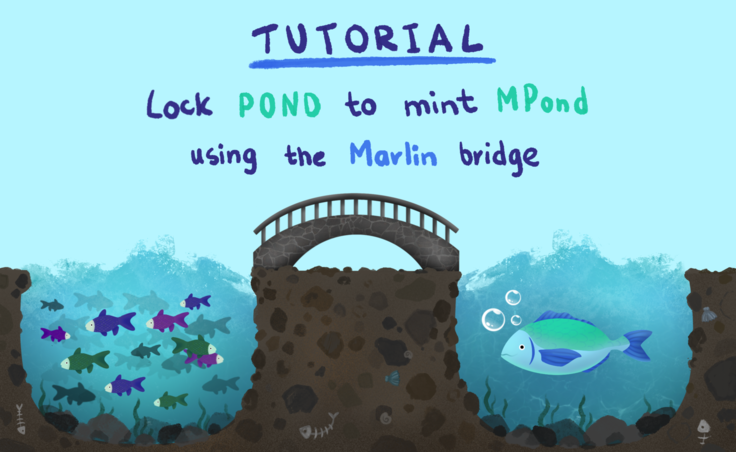
Our token economics post introduced the Marlin tokens POND and MPond. We had mentioned that POND would be distributed amongst eggnet participants and they would be able to use it to mint MPond which is required to operate Marlin nodes in the Larvanet. This is enabled via a bridge. This post explains how to use the bridge using Etherscan or via an equivalent way to make smart contract calls. A more user-friendly interface to interact with the bridge will be released at a later date.
Step 1: Go to the POND token contract’s page on Etherscan (0x57b946008913b82e4df85f501cbaed910e58d26c)
Step 2: Click on the Contract tab and then select Write as Proxy
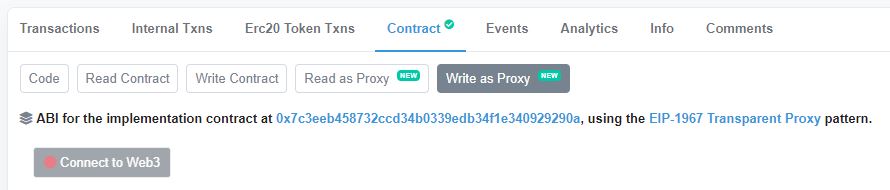
Step 3: Connect your wallet to Etherscan by clicking on Connect to Web3
Step 4: Provide allowance for the amount of POND to be converted to MPond using the Bridge contract by clicking approve, filling in the following details and then clicking Write
spender (address): Enter the Bridge contract’s address (0xB8324885ffe77b2A69f9dB4d7917ad2Ad1b8F957)value (uint256): The number of POND to be converted to MPond (with 18 zeroes)For example, if you wish to convert 3 million POND to 3 MPond, the value to be entered is 3000000000000000000000000.
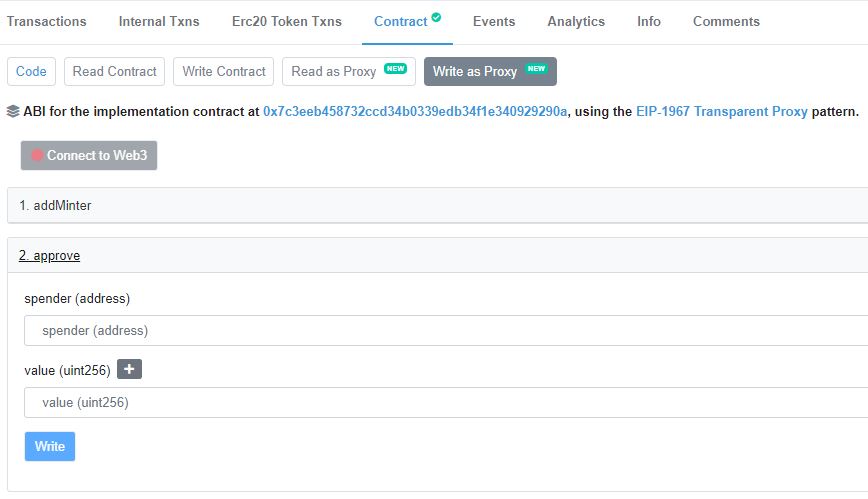
Step 5: Go to the Bridge contract’s page on Etherscan (0xB8324885ffe77b2A69f9dB4d7917ad2Ad1b8F957)
Step 6: Click on the Contract tab and then select Write as Proxy again
Step 7: Click getMpond, fill in the desired amount of MPond and then hit Write
_mpond (uint256): The number of MPond to be received (with 18 zeroes)Note that one million times the value of _mpond should be lower than the allowance of POND granted in Step 4 for Step 7 to be successful (1 MPond = 1 million POND). For the example used in Step 4, if 3 MPond is to be minted by locking 3 million POND, enter 3000000000000000000 here in the _mpond field here. Similarly, if 0.5 MPond is to be minted, type 5 and 17 zeroes.
Click Write and you will find MPond in your wallet equivalent to the amount of POND locked once the transaction has been successfully mined. You might have to add a custom token in your wallet for your token balance to be visible. The token contract address for MPond is given below:0x1C77d15857646687005dbbAfFf5873F4495a9731
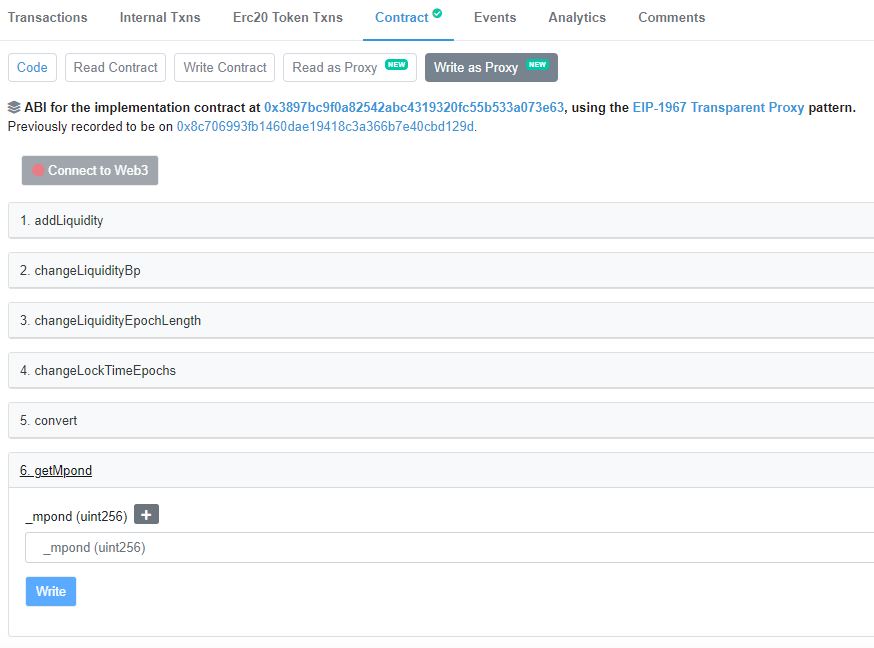
The same smart contract is also responsible for converting MPond to POND. Feel free to start using it if you can by skimming through the code. A separate tutorial for the same will be shared at a later date.
Reach out to us on Discord in case of queries.
Follow us on our official channels to stay up to date on all things Marlin!
Twitter | Telegram Announcements | Telegram Chat | Discord | Website
Subscribe to our newsletter.